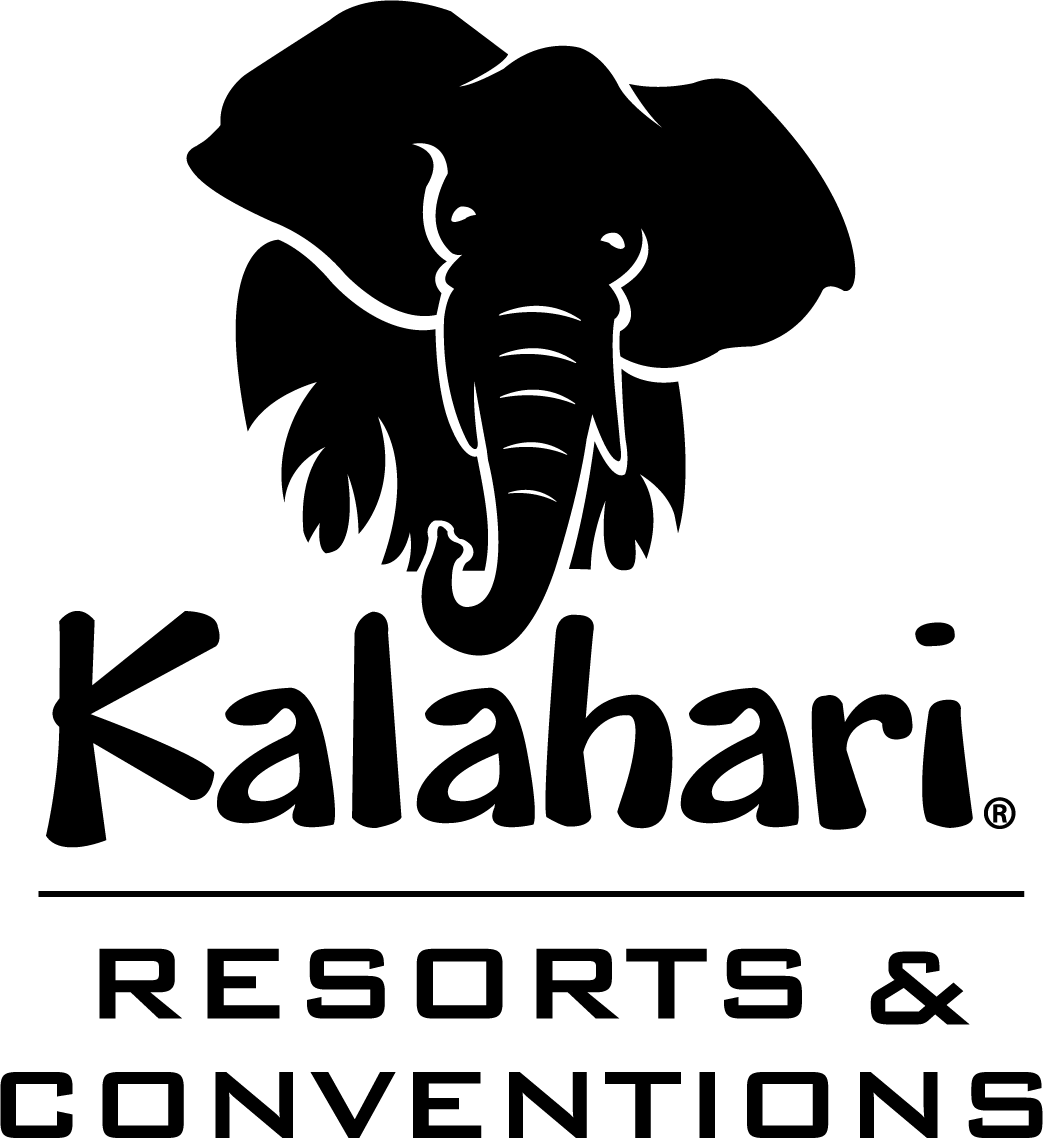eList Instructions
The eList enables Executive members to send and receive important communication to and from all VSAE members. For example, many have used it in the past to share information about job postings. You do not have to log on to your VSAE account to send an email.
A few rules when using the VSAE eList
- Absolutely no selling or promoting of business services. You may notify members of unique and limited opportunities (e.g. office furniture to sell, office space to rent, free programs or services).
- Elists may not be used for sale/resale of personal use items (e.g., event tickets, memorabilia, travel opportunities).
- Discussion topics should be professional in nature (seeking guidance from fellow Executive members, requesting recommendations for service providers or speakers, and job announcements (e.g., awards, promotions, new hires) within your organization.
- Executive members may post job openings within their organization.
- VSAE staff approves all messages before they are sent and reserves the right to reject any that do not adhere to the above criteria.
To send an email to all members, follow these simple steps
- Start an email in Outlook or another email provider. You MUST send it from the email address that is used in your VSAE member profile.
- Address it to [email protected].
- Compose your message just as you would like it sent. Make sure to spellcheck and proof your message. (VSAE can not change the message once it is sent.)
- Message (including attachments) may not be greater than 5 MB.
- Be sure to use a unique, detailed subject line. If your subject line is identical to one used in a previously sent message, yours will not go through.
- Click send.
Should you wish to opt-out of this function, please send an email to [email protected] or log in and update your profile preferences.
- Login at vsae.org.
- Hover over the “Member Center” tab on the right-hand side.
- Click “Profile”.
- Click "E-lists" from the "My Features” tab
- Scroll down to "VSAE eList" and click the green button under "Subscribed" to turn it OFF.
Should you have questions concerning the eList please write the VSAE staff at [email protected] or call us at (804) 747-4971.
|